
Shift Stack
This game was made in seven days for the 2018 Seven Day Roguelike Challenge!
Shift Stack is a puzzle roguelike where you play as a scientist who must defeat the experimental monsters that have been unleashed in his lab. The only problem is as a gentle scientist you don't know how to use any weapons or even fight with your hands. The only tool at your disposal is your teleportation pack, which allows you to warp between the six levels of the lab. There's probably some way to defeat the monsters with that...
Defeat all four monsters to win!
CONTROLS
W A S D - Move around.
Press O and P to warp to the next and previous levels. Warping uses power! (You can also use the bracket keys: [ and ] for this).
Hold SPACE and press a warp button to look at the next/previous level without warping (this uses no power).
M - Murder the scientist yourself ... in case you get stuck. Not because you hate scientists.
R - Change the size of the game. Itch runs it in a fixed width frame so it won't matter much but you can try it if you like.
| Status | Released |
| Platforms | HTML5 |
| Release date | Mar 10, 2018 |
| Rating | Rated 4.0 out of 5 stars (5 total ratings) |
| Author | Mantis-Eye Labs |
| Genre | Puzzle |
| Tags | Seven Day Roguelike Challenge, Perma Death, Roguelike |
| Average session | A few minutes |
| Languages | English |
| Inputs | Keyboard |
Development log
- Minor Controls/Keyboard UpdateMar 13, 2018

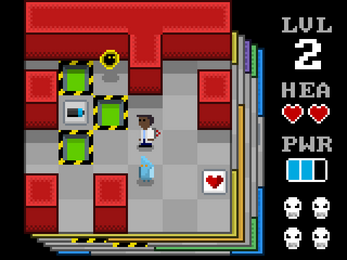

Comments
Log in with itch.io to leave a comment.
How do you kill the enemies?
Took me awhile to figure it out. You hold space and pres "o" or "p" to look at the two maps behind and head. It will show the monsters and locations of items and trap doors.
You need to lure the monsters in to open trap doors, either by getting them to chase you, or by positioning yourself on the current map, so when you warp to the previous or the next, the change in map causes a trap door to open up under the monster.
Brilliant graphics. Well done :)
less problems: binary edition, if you can please?
Hrm. It's kind of unplayable on Firefox where the space key scrolls down a page...
Huh that's pretty weird. Surprised Firefox bubbles up the spacebar outside of the iframe. I don't know if I'd call it unplayable, but its certainly pretty annoying to have to scroll back up whenever you want to restart. I'll see what I can do.
Also just realized space was the preview key so it was super annoying. Playable technically, I guess, but not fun.
Anyway I disabled the default action for space so it should be fine now, and I tested it on Firefox and it seems okay now. Let me know if you're still having issues!
Awesome, thanks! In general for web games it's good to preventDefault on the keys you're using: e.g. Firefox has the "search for text when you start typing" option, so any key could scroll the window and take focus away from the game. And of course there are various extensions that use unusual keys for things. So preventDefault is a nice safety net.
Looks interesting but sadly the bracket keys don't seem to work for me, making it unplayable :(
Huh that's weird. What keyboard layout/language and also what browser are you using? The WASD keys work as expected?
you need to use [ ] bracket keys. They will be on your keyboard as they are essential. Depending on the language of your keyboard you may have to press shift or control or alt or control and alt or command (if using mac)
My keyboard has the Spanish layout, and altough I have the bracket keys [] and I've tried pressing them along with shift, alt, control, and all of their combinations, still nothing happens. If you ever happen to update the game, could you please add q/e or maybe the arrow keys as extra controls?
Ha okay that makes sense. Obviously I never tested it on anything other than english qwerty but looking at the Spanish keyboard layout I see brackets were a bad choice. I'll add something more universal tonight, probably O and P, that should fix the issue. Under normal circumstances I'd let you rebind keys but that's not something I was super concerned with with a seven day limit. Thanks for the info!
Alrighty, that was a pretty quick fix so I made O and P teleport keys as well. Let me know if it doesn't work!
It works now, great game :D